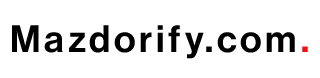No experience and looking for a beginner-friendly online typing job? I got you! I’m going to share with you a platform you can use to look for data entry jobs or copy paste jobs, and you can do these even without experience. Come on and join me in this video today!
Platform for Filipino Workers
There you go, the platform that I will share with you now only hires Filipino workers. For our viewers outside the Philippines or for those who are from other countries, don’t worry because at the end of this video I will be sharing with you additional platforms that you can use to look for Data Entry Jobs. Those platforms at the end, will be available in any country. Make sure to stay tuned up until the end.
What Is Data Entry?
What is Data Entry and what are the tasks? First, let’s define what is a Data Entry job or what is Data Entry? Data Entry is a process of entering information and updating different records in a specific platform or software. This is what we call the copy-paste jobs. But some data entry jobs would require research skills.
Tasks of a Data Entry Clerk/Specialist
As a Data Entry Clerk/Specialist, what will be your specific tasks? Number one is you will be tasked to create a spreadsheet to track different information. For example, your client has an online business or online store. You can have a task to create spreadsheets or records of customers with corresponding information. You may be asked to collect the names of customers, email addresses, and different contact information.
Copy Paste Job Explained
What you’ll do is literally copy that information from the platform the client use and then paste it on a Google Sheet or MS Excel file. That’s the copy paste job. You can also have a task for research wherein your client will ask you to find different information online and compile them in a specific sheet or excel.
Research Tasks in Data Entry
Say, for example, your client owns a digital marketing company. You may be given a task to look for a specific group of people or services that are offered online and then you will create a spreadsheet and compile that information. This one requires research skills.
Managing and Updating Records
You’re also the one responsible for updating and managing files/records and make some edits when necessary. Generally, your task is to transfer data/info from one source to another.
Sample Data Entry Task Explained
Let’s give an example of a Data Entry Task. Sample Data Entry Task: Say, for example, you have a client and your client asked you to perform a data entry task to look for websites, online stores, or social media pages that offers food delivery services. You were asked to compile that information in a specific spreadsheet.
Setting Up the Spreadsheet
The first thing you need to do is to open up your spreadsheet or MS—Excel. Let’s say this is the file we’re going to use. Of–coures, we need to add titleWe can use “Food Delivery Companies/Pages” as the title.
Information to Collect
For example, the client would need information like the name of the company, link to the website, contact information and location. The next step is to look for companies/websites that offer food delivery services. For example, companies within the US.
Research Tools to Use
You can use Facebook, Instagram, Linked in on your research. You can also highlight this part. You can also put a table, say the client needs 20 lists. We can use LinkedIn to look for information especially is there’s a research required.
Searching for Companies
Let’s type in here “food delivery service” then choose companies. The location should be within the US. This is the list of companies. Say, for example, this one met the client requirements so we can select this.
Copying Information to Spreadsheet
Let’s copy and paste the name of the company into the spreadsheet. And then the link to the website. This is their website, click on “View Website”. Let’s copy the link and paste it here.
Collecting Contact Details
For the contact information, let’s click on “About” we should see the contact details here. This one is their phone number. Let’s copy it & paste to into our spread–sheet.
Completing the Data Entry Task
If the client needs the complete address, we can copy and paste this into our file. Then you can add more information and repeat the same process. That’s one of the sample basic works of a Data Entry Specialist that includes research.
Requirements for Data Entry Specialist
What are the requirements? Computer/laptop and access to the internet. You should have high attention to detail, Ability to multitask, research skills.
Important Skills Needed
Of course, one of the most important is your knowledge of using tools like Google Sheets or Microsoft Excel. You also need to have English communication skills. It doesn’t need to be perfect as long as you can communicate with your client.
Platform Introduction
Platform introduction: So now, I will share with you a platform that hires Data Entry Specialists or offers data entry jobs. The platform that I’d like to share with you today is Virtualstaff.ph.
About Virtualstaff.ph
This is a freelancing portal that offers different job positions but for today, we’ll focus on Data Entry Jobs available on Virtualstaff.ph. But of course, if you’re interested to apply as a Virtual Assistant, Customer Service or whatever your niche is, you can absolutely apply with virtualstaff.ph because they have a lot of job openings aside from Data Entry.
Creating an Account
This is the website of virtualstaff.ph. Virtualstaff.ph is of course a free website for everyone. You just need to create your free account. Once you have an account and profile set up, you can apply for jobs. And then you can undergo interviews and get hired asap.
Sign Up Process
The first step that you need to do is to sign up for an account. Sign up Process: Let’s click on ‘Sign Up”. On this, you will have to choose if you’re an Employer or a Jobseeker. Of course, we’ll select the Jobseeker option since we’re looking for an online work. Then you have an option here to sign up for your details.
Signing Up with Google
But this time, I will choose to sign up using my Google account. Click on “Continue with google”. There you go! You will receive a notification that “Account created successfully”.
Setting Up Your Profile
So now before looking for jobs, you need to set up your profile first. You will be routed to this page which is your account Dashboard. All you need to do here is to click on “Settings & Others”. Then click on ‘Edit Profile”.
Filling Profile Details
As you can see on the side here, there are the steps you’ll need to go through. But these are just easy steps. You can finish these in a few minutes because it’s more of personal information only.
Adding Job Preferences
You will add the job position you’re interested to apply for. Say for example, Data Entry Specialist. You will choose your expertise level. You will add your skills, educational attainment, and employment history.
English Proficiency and Rates
You will also be asked about your English Proficiency and you’ll have an option to add an audio recording as proof. You will also be able to set your hourly rate but of course, your rates will depend on the job post you’ll apply to.
Additional Profile Details
Then more of your details. You also need to add your professional profile photo, your location. Then for “Profile Visibility”, it should be public so you have a higher chance of getting hired.
Payment Setup
Then for Stripe Onboarding, this is something related to their payment. You need to set up and provide your bank account details because you will be paid through your bank via Stripe. And the last part is account verification.
How to Look for Jobs
How to look for jobs: After your account has been verified, the next step is to look for available jobs. As I said earlier, there are a lot of job positions here. These are the recent jobs. They have Video Editor, SEO, Real Estate Marketing Assistant, Virtual Assistant and a lot more.
Searching for Data Entry Jobs
For today, let’s focus on Data Entry Specialists. We can type here on the search bar the keywords “Data Entry”. If you’re looking for a full-time job, click on Full-Time. If you’re only looking for a part-time job, click on Part-Time.
Job Results Explanation
Let’s say “Full-Time” job and then click on ‘Search”. The available positions will be displayed but if you will notice, the results include VA, Accountant, Social Media Content Researcher because these jobs have a data entry tag.
Job Tags
These are the tags I am referring to. Data Entry, Data Entry … Some of these jobs include other tasks like VA tasks or any other tasks aside from Data Entry.
Example Job Post
But let’s look at this one which is first on the list, “eCommerce Amazon / eBay / Magento product lister…” Let’s click on it.
Job Description and Rates
For this job, you will copy and paste different information about a specific product into a Google Sheet or Microsoft Excel. Your rate as per the client is from $4-$6 per hour.
Platform Fees
But take note that with Virtualstaff,ph, there’s a 20% fee on their platform. It’s like Upwork which also charges the same fee.
Job Requirements
So they need an Online Filipino Specialist who can assist and manage their eCommerce listings. They have specific instructions to send an email to careers@bragan.net.
Application Instructions
And you need to add these words in your application or in the subject line.
For the application process, if you’re interested in a specific job post from virtualstaff.ph, you just need to click on “Apply Now” and submit your proposal. You will need to create your cover letter.
But in this specific job post, you need to send an email to this email address.
Cover Letter Tips
If you’re looking for tips on how can you create your cover letter, we have a video about this. I will put the link on the description so you can watch it after this video.
Other Job Titles
We can also use the keywords “Data Entry Specialist” here.
They have Cold Calling and Data Entry, Data Entry and Lead Management Specialist,
Reading Job Posts
Please make sure to read the job post and job requirements and if you think you can do all the tasks the client mentioned on the job post, then you can definitely start your application with that client.
Virtualstaff.ph Summary
That is virtualstaff.ph!
Salary Information
Salary: And for the payment, what I’ve seen about the usual rates for Data Entry Specialists on this site is that it ranges from $2-$6 an hour.
And for your salary, you need a bank account because you will be paid through Stripe and it will directly be transferred to your bank account.
Platform Safety
For the good to know part about this specific platform/website, Virtualstaff.ph is one of the safest websites you can use for online job hunting.
That’s because they have specific standards and requirements in place, and different security checks.
Client Verification
For the clients that hire and use Virtualstaff.ph, they are required to provide an ID and to provide their payment information just to make sure they are legit clients.
Educational Requirements
On this site, a college degree or any educational attainment is not required.
As long as you’re 18 years old and above and if you met the requirements of a specific job post, you can definitely apply and use this platform.
Reviews and Ratings
I also checked virtualstaff.ph with Trustpilot and I’ve seen a lot of positive reviews.
In fact, they are rated 4.7 out of 5.
And based on the reviews I’ve read, virtualstaf.ph has really been a great help for those jobseekers to find their clients.
Additional Sites for Data Entry Jobs
That’s all about virtualstaff.ph
Additional sites for Data Entry: and as promised, the additional websites you can use to find data entry jobs which are available for any country:
We have freeup.net. They also hire Data Entry Specialists. You will see that on the screen.
You can also sell your services for Data Entry on fiverr.com.
And you can also use different online portals like onlinejobs.ph, upwork.com, freelancer.com and linkedin.com.