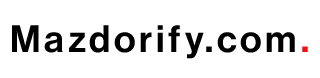One of the most popular websites when it comes to like these little micro tasks. So yeah, let’s just break it down. Outlier is, as I’ve told you, the next generation of AI training, and you know this is something that you already do. Whenever you ask Chat GPT about something, it’s going to give you the response, right, the answer, but of course, it’s going to ask you for this here whether this was a good response or a bad response.
Payment and Rating System on Outlier
But of course, Open AAI is never going to pay you for this. Sometimes even it’s going to give you two answers and then you will have to rate if you want which one of those two answers is better, and that is exactly what you do on Outlier, but here rating and ranking answers, well, it gets you paid. Of course, it’s going to be the more time you invest, the more money you will get, and I know that the dollar is not worth like the same in the US and in the rest of the world, so it is going to depend on your location and where you do this work. Of course, you can do it remotely.
What Outlier Is About
But in a nutshell, it is YouMe training AI models. There’s new AI tools coming every day, and those people need testing, and that’s you and me. So what is available on this site? First of all, there’s going to be a lot of generic tasks, but then you’ve got these, and this is if you’ve got a certain knowledge in any kind of field. Right now, you don’t have to be an expert. You can be a student or you can just know something about something. For example, chemistry, math, history, law, and 30 other.
Opportunities and Filters on Outlier
If you click on discover, you will find a lot of opportunities, and this will go in many, many languages as well. As you can see, now it is close to 400 opportunities, but of course, they add these constantly. So just feel free to check it out once in a day to see what is available for you. Now, you can choose here. You can filter specialists, coders, generalist, or languages. Location, of course, there’s going to be each country separately, but of course, if you just click on all, you can just find your work for yourself.
Using Generalist Options and AI Content Reviewer
Or if you don’t want to use any skills at all, just use these generalists. And for example, as you can see, there’s like AI content reviewer, right? So this opportunity alone can be done by anyone. All right, so you will help train and refine generative AI models. So generative AI models, you help them to become the next great thing, right? And as you can see, for this one in particular, you get anywhere from $15 to $35 per hour, right? So the pay is really good, but you will have to, as you can see, you will have to fill in your application.
Application and Assessment Process
You will verify yourself and then you will pass a skills assessment or interview. It’s not going to be an interview for all of these jobs. Sometimes it’s just going to be a simple test. And what I like about this is that they will give you study guides. For example, they will just give you some files, some PDF files, or some instructions so you can just pass the test more easily if you study, of course, if you invest time in it.
Variety of Jobs and Language Options
Now, as we’ve seen, there’s a lot of these and there’s like a lot of different jobs, a lot of different remote jobs for these generalist things. Then there’s something for languages here. And you know, if you come from any one of these countries, you know, Chinese, Croatia, you know, Denmark, whatever, just feel free to explore.
Leads Generation and Its Benefits
Now before we continue, I just want to tell you something about leads generation. Why I Leads Generation love this is because there’s not a lot of competition even on Fiverr. You don’t have to do it through Fiverr, of course, but you see 400 results only, right? And the prices for these are, well, they’re just huge.
Lead Sniper Tool Introduction
First of all, I got to tell you this. If by any chance you want to collect leads from Google Maps, I have a perfect tool for you. It’s called Lead Sniper. The link for it you can find down there. Few clicks and you scrape all the leads you need. They have free trial which you can just use right now to see whether this is for you or not. And from there, it’s a onetime payment.
How Lead Sniper Works
It is basically an extension which works like this on Google Chrome. You find your area and then you just type in the keyword. Let’s just go with barber or maybe barber shop. Click on the start button and then it’s just going to list out all the barber shops in your location. You can see the number of leads here and of course you can export all of it into CSV file.
Other Lead Sniper Products and Support
On lead sniper they’ve got a few other products such as Google search scraper and few other ones but Google maps is the one I use the most. There’s an installation guide for you as well. And if you ever feel stuck, there’s 24/7 live chat support for solving all your problems. And as I’ve told you, pay once and export leads forever.
Types of Jobs on Outlier
Okay, let’s get Types of Jobs back to the Outlier. I just want to show you the type of jobs here. So first of all, we’ve seen this rate the answers. So you just give the feedback on certain answers and of course you get paid for it. The second one is if you are into writing.
Writing and Media Related Jobs
All right, so you will rewrite the answers that AI gives and then those developers can fix the bugs and whatever. And the third one is the most fun one and it’s with images, audio or video files. Right, for example, experts might train the model to generate a story or a description based on visual content.
Fun with Visual Content and Reviews
And this is more like tools like Midjourney, Leonardo, you know, those cling models, whatever. These are the most fun ones for me. There’s a lot of good, you know, reviews. People are satisfied. Don’t expect miracles. Don’t expect that you’re going to get like thousands of dollars the next month.
Payment Methods and Company Connection
And regarding payment, they use PayPal and they use ARTM. These are unfortunately the only options we have right now, but I think they will roll out some new ones later on down the road. So I think all in all it’s a very good thing.
Email Use and Remote Tasks Connection
But you have to know this. If you are going to use Outlier with the same email, you can’t use remote tasks because they are somehow connected. And this happened recently and I got a lot of comments about it. So remote tasks is Remote Tasks connected to Outlier probably the same company.
Using Different Emails and VPN Tips
But if you want to work on both of these, just use different emails. Sometimes I had to use VPN, of course, just to, you know, get things a bit secret. I don’t know. But I think that you can just use another email here on remote tasks. So you can just complete both of these.
Remote Tasks Overview
Now when it comes to remote tasks because it is the same company while it’s still good, Remote Tasks is a bit different and a bit more fun, right? Because it will teach you how to do these simple things. You don’t have to be an expert in any kind of field.
Learning and Applying Knowledge
They will teach you how to complete certain task and then you will go on to complete those tasks and you can use that knowledge on other platforms of course. So here you can see that the more difficult the job is, the more money you will get.
Job Difficulty and Payment Scale
All right, you start with simple data annotation, you know, data labeling. You show the AI where the person is, where the car is, where the street lamp is. And then you go on, you move forward to these more complicated ones such as lead.
Advanced Tasks Explained
And you know, this is for cars, for Tesla cars, whatever. So yeah, these are going to be a little bit more complicated but they will teach you how to do those, right, so you don’t have to, you know, be scared or afraid or whatever.
Introduction to Stellar
And lastly, I want to show you Stellar. Stellar is a bit different. You can just Google for it like this Stellar AI and it’s going to be the first result and it’s going to look like this.
Pay Rate and Experience Requirements on Stellar
As you can see right off the bat $25 per hour and it’s remotely done. And you’ve got these skills that you have to have if you want to complete these more complicated jobs. But then again if you scroll down you will see that no previous experience is needed, right?
Learning on the Job with Simple Tasks
You can learn as you go because the same goes here you will just learn what to do and then it’s just simple jobs. For example, you select which AI chatbot answer is the best and in this task you will be asked to write a question for an AI chatbot on a topic you’re familiar with.
Judging AI Chatbot Answers
You will then get two different answers and you will need to judge which of the two is better just like we’ve seen it here, right? The next typical task is to correct the answers from AI chatbots in your field and you know for this one you have to have certain knowledge about something.
Online Research Task Explanation
And the last one is to demonstrate how to do online research for a topic. Now this is just showing the AI what to search for on Google, right? Or Perplexity or any one of these tools you can use other AI tools in order to help these new AI tools.
Skill Match Test on Stellar
That’s great. On Stellar though, Skill Match Test there is going to be a skill match test and it’s a bit more complicated and I’ve got a separate article on it like the separate Stellar article where I go through the assessment test.
Starting the Assessment
But let me just show you the first question here. So if you click on get started you will see that first of all you will have to like start this assessment. They say it’s going to take about 45 to 90 minutes to complete but this is not true. You can just complete it in 20 minutes. I don’t know why they did this.
First Question Walkthrough
Click on start the assessment and the first question is going to be here. So here click on the go button and then the first question comes. Now it is important to read the question and then as you can see you just use Google to research this question and then select the answer below.
How to Find the Correct Answer
I’ll just reveal the answer. The answer for this one, the answer for this one is 44 because we’re looking for the father of the person who proposed this act. Right, so there is one act and we are looking for the father of the person who proposed this act. This might sound complicated.
Research Process Explained
This is what you got to do. You select this act. So this is like the entire name of the act. You right click search on Google here and then you can just use Wikipedia. All right. So you leave this for now.
Searching for Additional Information
Then you see that it is something about these royalties, right? So I’m going to search for this here. All right, I’m going to search for this. I’m just going to copy this. Go back to Wikipedia. Click Ctrl + F and then just search for the word.
Finding the Proposer and Father
As you can see it found it here. And then I hear see that this was proposed by Jim Callahan. I click on Jim Callahan. So that is the person who proposed. But remember we are searching for the father.
Locating the Father’s Name
So all you have to do now is to find it right here. He took his middle name from his father James. And then here you can see the year of birth and the year of his death. And the answer is going to be 44.
Explaining Your Answer
And then you just have to explain your answer in two to three sentences. And you know it’s just going to be like I went to Google, I went to Wikipedia, I found the act, I found the person and then then I found the father. Right?
Final Notes on the Jobs
And all the jobs are going to be like this. You use Google or other tools to research and then you just teach the AI what to do next. It’s really simple. It pays. It’s not going to be millions of dollars.
Work Reality and Encouragement
It’s not going to, you know, it’s not a get-rich-quick scheme. It’s work after all. So wish you good luck, work on it, and I’ll catch you on the next.